In mobile communications, it is not uncommon to encounter complex terminologies every now and then. But there are also times when simple concepts become complicated due to the misconceptions that lead to confusion. One such confusion is around the terminologies used for referring to the phone that connects you to the mobile network. With over 8 billion mobile phone subscriptions worldwide, I can safely assume that you are already familiar with the terms cell phone, mobile phone and smartphone.
The terms mobile phone and cell phone mean the same thing, and they both refer to any handled phone device that operates by connecting to a mobile cellular network such as GSM, CDMA2000, LTE, etc. The term mobile phone is more common in the UK, and the term cell phone is more common in the US.
So basically, both mobile phones and cell phones mean exactly the same thing, and in mobile communications, depending on the type of network, e.g. 2G, 3G, 4G, they can be referred to as MS (Mobile Station) or UE (User Equipment). Nowadays, when most of us use our smartphones all the time, you may wonder what relationship smartphones have with cell phones.
Difference between a cell phone and a smartphone
A smartphone is a type of cell phone (or mobile phone) with advanced computer-like features in addition to basic mobile phone features. Basic phone features include voice calls, texts and mobile data, whereas advanced features include superior OS and computing power, apps, web browsers, GPS etc.
A cell phone, mobile phone or cellular phone is a phone that uses mobile cellular technologies like GSM, UMTS, IS-95, CDMA2000, LTE or NR to enable network connectivity. Once the phone is connected to any of these cellular networks, essential phone services like voice calls, text messaging (SMS – Short Message Service), and mobile data (mobile internet) become available. The mobile phones that we mainly use today are smartphones that look similar to the picture below. Smartphones are mobile phones that include advanced features in addition to basic phone features. The advanced phone features mainly utilise the data (internet) capability within the phone. The data capability primarily comes from mobile data through technologies like EDGE, HSPA, LTE and 5G on the phone. Smartphones also have built-in Wi-Fi to connect to any available Wi-Fi networks. In addition, most smartphones also have a mobile hotspot feature that allows them to extend cellular data to other user devices by creating a Wi-Fi hotspot.

Difference between a smartphone and a feature phone
Smartphones are advanced cell phones with computer-like capabilities in addition to the basic phone features; feature phones are simpler cell phones that only allow voice calls, SMS and essential online services. Both smartphones and feature phones are types of mobile phones (cell phones).

There was a time, not that long ago, when most people used to have mobile phones primarily manufactured by companies like Nokia, Sony Ericsson, Motorola and some others. While phones from these companies are still available (except Sony Ericsson phones now replaced by Sony phones), we have many more choices. There are new leaders in the market, and we have new categories like iPhones, Android, Windows phones etc., that are collectively called smartphones. The simpler phones that were more common over a decade ago are now called feature phones.
Before the launch of 4G networks, a few enhancements like HSPA (High-Speed Packet Access) were added to the mobile networks, which improved the quality of mobile data (internet). As mobile internet became more common, we were able to browse the web and stream videos in good quality directly from our mobile phones. The demand for ‘staying connected’ increased lots of people started using mobile phones for online communication, including emails. In 2007 with the iPhone launch, the industry changed in favour of mobile phones that allowed people to do more online activities than just voice calls and SMS (Short Message Service).
Both smartphones and feature phones are types of mobile phones where feature phones only provide basic phone features, whereas smartphones offer all the features that feature phones offer plus advanced features through apps, browsers and sensors.
How does a smartphone work?
Smartphones, like computers, have a microprocessor, RAM, internal and external storage, web browsers, superior OS and a vast number of applications (apps) available from the app marketplace. Mobile apps use device hardware and software capabilities to perform a range of tasks for the user.
Many business applications, including security apps, can run on these phones also. Smartphones are pretty common nowadays, and there are many phone manufacturers out there. Nearly all smartphones have touch-screen capability. Smartphone users can make and receive regular voice calls and send and receive text messages (SMS). In addition, the users can also access advanced applications and browse the web just like on a computer. Through the use of specific apps, smartphones make it easier for users to access internet-based voice calling and messaging services such as WhatsApp. Email and satellite navigation are among the other services that smartphones enable in an easy to use way.
A smartphone user, just like any mobile phone user, requires a connection that they can get from a mobile operator or service provider. Once the service is enabled (through a plastic SIM or eSIM), the smartphone can connect to the mobile network and get access to all the services, including phone calls, text messages, and the internet.
Smartphones can use multiple technologies for getting access to web services. The packet-switched part of the mobile network enables internet connectivity through 2G, 3G and 4G technologies like GPRS, EDGE, HSPA and LTE. But smartphones are also Wi-Fi capable so they can connect to any available hotspots. Most smartphones nowadays have embedded GPS capability (Global Positioning System), which enables satellite navigation for the users. It is worth highlighting that the packet-switched technology GPRS and the satellite technology GPS are two completely different technologies and it is important not to get confused between the two. Smartphones also have specific applications for email services with the ability to send push notifications to the users so they know when they receive emails.
You may have different mobile operating systems (OS) depending on the phone manufacturer. The two most prominent operating systems are Android and iOS, which make up most of the mobile OS market share. Other operating systems include but are not limited to Windows, Series 40, Symbian and Blackberry. iOS is from Apple for iPhones, while Android is from Google and is used by a number of manufacturers, including Google themselves (Google Pixel), Samsung, Huawei, Honor and a few others. The mobile apps for any operating system can be downloaded directly from their respective app stores.
How does a feature phone work?
Feature phones are simpler mobile phones that offer basic phone services, including traditional voice calls, text messages and web connectivity. They are less heavy on the internet side of things; however, some feature phones include a basic browser and a limited number of pre-installed mobile apps.
While smartphones are the norm nowadays, there are still people who prefer to use simpler mobile phones, also known as feature phones. Feature phones provide essential features such as voice calls, text messages, and possibly limited web services. Typically, a customer can make and receive phone calls by using buttons instead of having to swipe somewhere on the screen. In addition, they can also send and receive text messages through the traditional SMS service (Short Message Service).
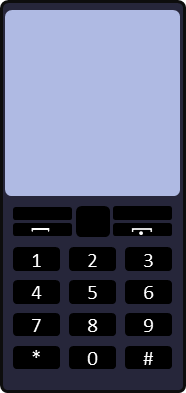
Feature phones also include built-in mobile applications and a web browser. All the mobile applications are installed on the feature phones directly by the manufacturer, and the users are not required (or able) to download or install any apps.
Like any mobile phone, the customers require a SIM card to go into the mobile phone to connect to the network. Once the service is enabled, the feature phone can connect to the mobile network and use its services to make and receive phone calls and send and receive text messages using the circuit-switched part of the mobile network. It can also use the packet-switched part of the network to use the internet-enabled applications and mobile web browsers. Some feature phones also have Wi-Fi capability, which allows them to connect to the fixed wireless internet. In addition, most feature phones come with a built-in FM radio as an added value.
As feature phones are slightly smaller in size than smartphones, it is easier to find phones that feel comfortable in the hands. By the same token, you need to make sure that the phone has a decent-sized dial pad and a large enough screen. Some feature phones also have assistance features for the elderly. That allows an elderly family member to press an SOS button to trigger a phone call to any pre-selected emergency contacts.
Here are some helpful downloads
Thank you for reading this post. I hope it helped you in developing a better understanding of cellular networks. Sometimes, we need extra support, especially when preparing for a new job, studying a new topic, or buying a new phone. Whatever you are trying to do, here are some downloads that can help you:
Students & fresh graduates: If you are just starting, the complexity of the cellular industry can be a bit overwhelming. But don’t worry, I have created this FREE ebook so you can familiarise yourself with the basics like 3G, 4G etc. As a next step, check out the latest edition of the same ebook with more details on 4G & 5G networks with diagrams. You can then read Mobile Networks Made Easy, which explains the network nodes, e.g., BTS, MSC, GGSN etc.
Professionals: If you are an experienced professional but new to mobile communications, it may seem hard to compete with someone who has a decade of experience in the cellular industry. But not everyone who works in this industry is always up to date on the bigger picture and the challenges considering how quickly the industry evolves. The bigger picture comes from experience, which is why I’ve carefully put together a few slides to get you started in no time. So if you work in sales, marketing, product, project or any other area of business where you need a high-level view, Introduction to Mobile Communications can give you a quick start. Also, here are some templates to help you prepare your own slides on the product overview and product roadmap.