When using cellular data on your 3G, 4G or 5G mobile phone, your mobile network operator can reduce your data speed for various reasons. Data throttling is a technique used in mobile networks to do precisely that.
Mobile data throttling in 3G, 4G and 5G phones is when your mobile operator puts a temporary or long-term speed cap on your data connection to reduce your data speed. A mobile operator may decide to do that in various situations to minimise your data usage because lower speeds consume less data.
Mobile operators have a range of tools at their disposal to be able to control the data usage on their network so that they can ensure fair use of their cellular services by all subscribers. Since a mobile network is a shared resource, a mobile operator ensures the quality of service by accommodating the cellular needs of each customer in a network-efficient way. One of these tools is the mobile data throttling technique used by network operators. Mobile operators employ data throttling to control how their customers use mobile data.
Mobile data throttling in cellular networks
Mobile data throttling in cellular networks is a capability that allows the mobile operator to set a maximum limit on your mobile data speed, e.g. 2 Mbps. This limitation can be placed at an account level on your tariff, which is linked to the SIM card inside your phone.
In mobile cellular networks, the term mobile data throttling or data throttling refers to an occurrence when a mobile operator sets a maximum speed limit on a user’s cellular data connection. It is technically possible for a network operator to set a maximum limit of, for example, 5 Mbps on your SIM card, which would limit your speed no matter if you are on 4G or even 5G. It is also possible for a mobile operator to restrict you to a certain technology, e.g. 3G, which can limit you to data speeds that can be facilitated by 3G data technologies like HSPA and HSPA+ on a 3G UMTS network.
It can happen in various situations; for example, if you end up exceeding your monthly data allowance, instead of charging you for data overage, they may decide to slow down your data speed by putting a temporary or long-term limit (e.g. 100 kbps) until your next billing cycle. If you want to know the expected data speeds in normal circumstances, please check out this dedicated post on maximum and average data speeds with 2G, 3G, 4G and 5G technologies.
How can you tell if your phone is being throttled?
If you notice that your mobile data (cellular data) speeds suddenly see a decrease and are always below the average data speeds, there is a possibility that your mobile data is being throttled. However, there can also be other reasons for a drop in data speeds, including network and phone issues.
If you are connected to your mobile phone network as normal and notice a sudden decrease in data speeds, you may want to do some checks. The table below shows the average data download speeds with 3G, 4G and 5G networks, which can help you compare your data rates.
| Mobile network generation | Cellular technology | Average data speed (download) |
|---|---|---|
| 3G | UMTS | 384 kbps |
| 3G | HSPA | 3-5 Mbps |
| 3G | HSPA+ | 5-8 Mbps |
| 4G | LTE | 15-20 Mbps |
| 4G | LTE-Advanced | 50-80 Mbps |
| 4G | LTE-Advanced Pro | 60-100 Mbps |
| 5G | NR | 150-200 Mbps |
Data throttling should not happen without a good reason if you are with a decent mobile operator. A good practice is first to do the basic checks, e.g. restart the phone and check in the phone settings if you have somehow locked yourself to a lower network technology than what you are allowed. For example, in the screenshot below, the phone is set to 4G, meaning 4G and lower technologies, e.g. 3G and 2G, are available because mobile phones are backwards compatible. However, if this phone is set to 3G, it will only be able to access 3G and 2G but not 4G, which can slow down the data speeds. The other thing you can check is if something is temporarily going on with your mobile operator’s network that can impact data speeds, e.g. engineering work etc. If everything is normal and yet your data speed is down, then it may be that your mobile phone is being throttled. But before jumping to a conclusion like this, check with your mobile operator. If you are struggling with slow mobile internet and you are not sure why then have a look at my detailed post on what to do if your mobile data is slow.
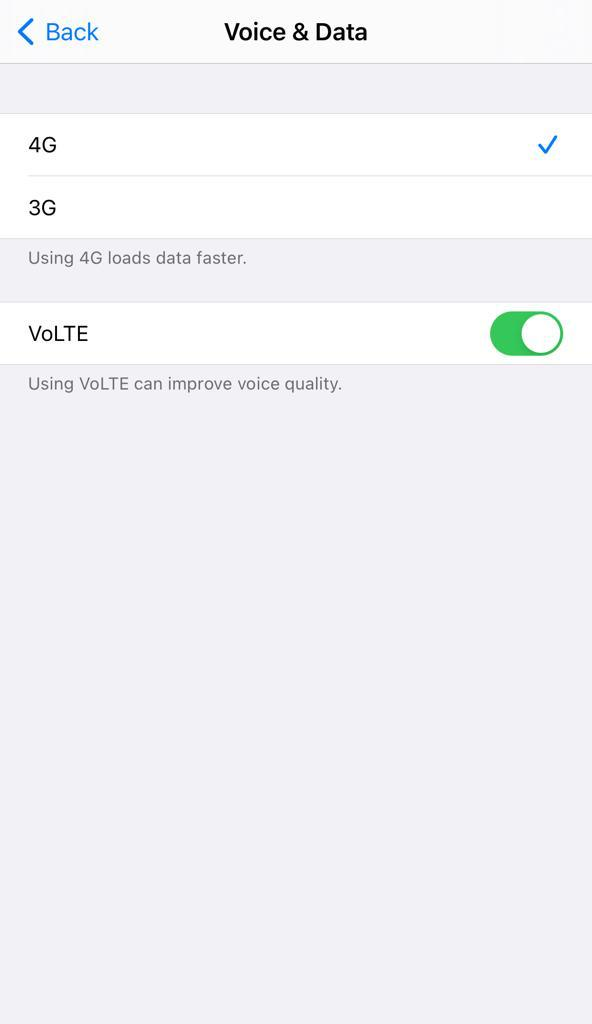
Is data throttling the same as service prioritisation?
Data throttling and service prioritisation are two separate things; data throttling is about suppressing the data speeds to a certain upper limit, e.g. 2 Mbps, whereas service prioritisation is when a certain service, e.g. VoIP, gets priority over other services irrespective of the data speed.
Service prioritisation is when certain mobile services, e.g. voice calls, data services etc., are given certain priority levels so that, in case of network congestion, the essential services are readily available to the customers. Data throttling and service prioritisation are not the same; however, the symptoms may seem similar. For example, if a network is fully loaded (busy), it may be that customers of 4G LTE can’t get the speeds they are used to getting, which may seem similar to throttling. However, that is a time-limited issue, and as soon as the network congestion is reduced, the speeds can go back to normal. Have a look at this post to find out the average 4G LTE speeds.
How do I stop my phone from being throttled?
As long as your cellular service is from a mobile network operator with decent coverage and capacity in your location, the best way to avoid mobile data throttling is to contact your network operator about your plan. Your operator is in the best position to remove any network-level restrictions.
The first step to avoid data throttling is to buy your mobile tariffs from reliable mobile operators that provide full transparency on pricing. Some mobile tariffs are sold at cheaper rates because they have maximum speed limits. For example, in the UK, you can buy mobile tariffs with speed limits of, e.g. 2 Mbps, which means no matter how great your network coverage, you will never exceed 2 Mbps. However, if your mobile operator has decided to throttle you, the only way forward is to speak to the operator to address the issue. In some cases, with unlimited data packages, the mobile phone tariffs have a fair use policy which gives mobile operators the control to stop any misuse of their service.
Here are some helpful downloads
Thank you for reading this post. I hope it helped you in developing a better understanding of cellular networks. Sometimes, we need extra support, especially when preparing for a new job, studying a new topic, or buying a new phone. Whatever you are trying to do, here are some downloads that can help you:
Students & fresh graduates: If you are just starting, the complexity of the cellular industry can be a bit overwhelming. But don’t worry, I have created this FREE ebook so you can familiarise yourself with the basics like 3G, 4G etc. As a next step, check out the latest edition of the same ebook with more details on 4G & 5G networks with diagrams. You can then read Mobile Networks Made Easy, which explains the network nodes, e.g., BTS, MSC, GGSN etc.
Professionals: If you are an experienced professional but new to mobile communications, it may seem hard to compete with someone who has a decade of experience in the cellular industry. But not everyone who works in this industry is always up to date on the bigger picture and the challenges considering how quickly the industry evolves. The bigger picture comes from experience, which is why I’ve carefully put together a few slides to get you started in no time. So if you work in sales, marketing, product, project or any other area of business where you need a high-level view, Introduction to Mobile Communications can give you a quick start. Also, here are some templates to help you prepare your own slides on the product overview and product roadmap.